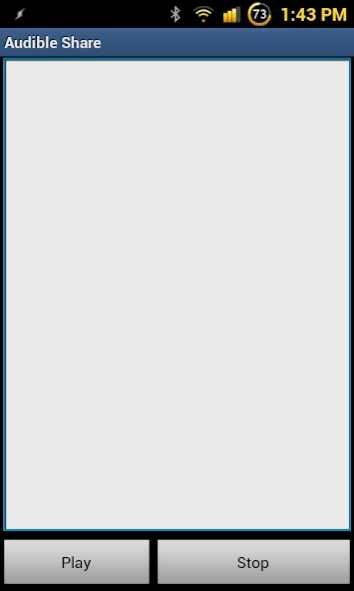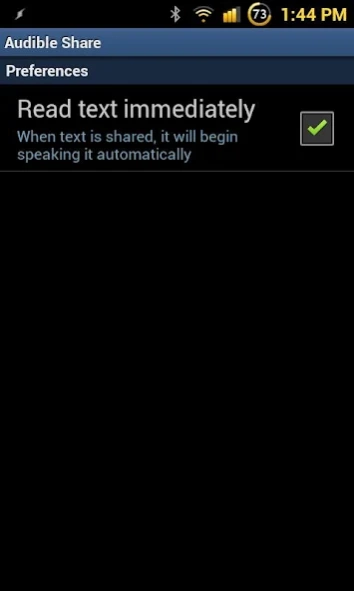Audible Share 2.0
Free Version
Publisher Description
Audible Share - Get your phone to speak emails, text from web pages, or anything else you want!
Audible Share is a simple application that allows you to Text-To-Speech (TTS) enable other applications.
If you have any ideas on how Audible Share can be improved, let me know at support@dividiumit.com.
It works by using the common Share command to sent text to Audible Share. Depending on your settings, it will then be spoken immediately.
Particularly useful to speak out a received email in cases where you may not be able to look at the screen. (Use caution and your own discretion while driving)
It works great with K-9 Mail (a great free email application) and SVox Classic (not free but they have many amazing sounding voices in many languages).
It's also possible to Copy/Paste the text into the application.
Also a lot of fun to get your phone to speak any phrase you wish it too. Can make for some good jokes or pranks.
Permissions are required for advertisements and the text entered is in no way stored or transmitted anywhere.
About Audible Share
Audible Share is a free app for Android published in the PIMS & Calendars list of apps, part of Business.
The company that develops Audible Share is Dividium IT Solutions. The latest version released by its developer is 2.0.
To install Audible Share on your Android device, just click the green Continue To App button above to start the installation process. The app is listed on our website since 2016-09-15 and was downloaded 1 times. We have already checked if the download link is safe, however for your own protection we recommend that you scan the downloaded app with your antivirus. Your antivirus may detect the Audible Share as malware as malware if the download link to com.dividiumit.AudibleShare is broken.
How to install Audible Share on your Android device:
- Click on the Continue To App button on our website. This will redirect you to Google Play.
- Once the Audible Share is shown in the Google Play listing of your Android device, you can start its download and installation. Tap on the Install button located below the search bar and to the right of the app icon.
- A pop-up window with the permissions required by Audible Share will be shown. Click on Accept to continue the process.
- Audible Share will be downloaded onto your device, displaying a progress. Once the download completes, the installation will start and you'll get a notification after the installation is finished.